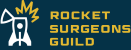Summary
CleanupCodeTasks.
- Assembly
- Rocket
.Surgery .Nuke .dll - Namespace
- Temp
.CleanupCode - Base Types
-
- Object
Syntax
public static class CleanupCodeSettingsExtensionsAttributes
| Type | Description |
|---|---|
| PublicAPIAttribute | |
| Exclude |
Methods
| Name | Value | Summary |
|---|---|---|
| Add |
CleanupCodeSettings |
Adds values to Disables specified settings layers. Accepted values: static
|
| Add |
CleanupCodeSettings |
Adds values to Disables specified settings layers. Accepted values: static
|
| AddExclude |
CleanupCodeSettings |
Adds values to relative path(s) that define the files to exclude during the cleanup. static
|
| AddExclude |
CleanupCodeSettings |
Adds values to relative path(s) that define the files to exclude during the cleanup. static
|
| AddExtensions |
CleanupCodeSettings |
Adds values to Allows using ReSharper extensions that affect code analysis. To use an extension, specify its ID, which you can find by opening the extension package page in the ReSharper Gallery, and then the Package Statistics page. Multiple values are separated with the semicolon. static
|
| AddExtensions |
CleanupCodeSettings |
Adds values to Allows using ReSharper extensions that affect code analysis. To use an extension, specify its ID, which you can find by opening the extension package page in the ReSharper Gallery, and then the Package Statistics page. Multiple values are separated with the semicolon. static
|
| AddInclude |
CleanupCodeSettings |
Adds values to relative path(s) that define the files to include during the cleanup. static
|
| AddInclude |
CleanupCodeSettings |
Adds values to relative path(s) that define the files to include during the cleanup. static
|
| AddProperty |
CleanupCodeSettings |
Adds a new key-value-pair Lets you override MSBuild properties. The specified properties are applied to all analyzed projects. Currently, there is no direct way to set a property to a specific project only. The workaround is to create a custom property in this project and assign it to the desired property, then use the custom property in dupFinder parameters. static
|
| Clear |
CleanupCodeSettings |
Clears Disables specified settings layers. Accepted values: static
|
| ClearExclude |
CleanupCodeSettings |
Clears relative path(s) that define the files to exclude during the cleanup. static
|
| ClearExtensions |
CleanupCodeSettings |
Clears Allows using ReSharper extensions that affect code analysis. To use an extension, specify its ID, which you can find by opening the extension package page in the ReSharper Gallery, and then the Package Statistics page. Multiple values are separated with the semicolon. static
|
| ClearInclude |
CleanupCodeSettings |
Clears relative path(s) that define the files to include during the cleanup. static
|
| ClearProperties |
CleanupCodeSettings |
Clears Lets you override MSBuild properties. The specified properties are applied to all analyzed projects. Currently, there is no direct way to set a property to a specific project only. The workaround is to create a custom property in this project and assign it to the desired property, then use the custom property in dupFinder parameters. static
|
| Disable |
CleanupCodeSettings |
Disables Suppresses global, solution and project settings profile usage. Equivalent to using static
|
| Enable |
CleanupCodeSettings |
Enables Suppresses global, solution and project settings profile usage. Equivalent to using static
|
| Remove |
CleanupCodeSettings |
Removes values from Disables specified settings layers. Accepted values: static
|
| Remove |
CleanupCodeSettings |
Removes values from Disables specified settings layers. Accepted values: static
|
| RemoveExclude |
CleanupCodeSettings |
Removes values from relative path(s) that define the files to exclude during the cleanup. static
|
| RemoveExclude |
CleanupCodeSettings |
Removes values from relative path(s) that define the files to exclude during the cleanup. static
|
| RemoveExtensions |
CleanupCodeSettings |
Removes values from Allows using ReSharper extensions that affect code analysis. To use an extension, specify its ID, which you can find by opening the extension package page in the ReSharper Gallery, and then the Package Statistics page. Multiple values are separated with the semicolon. static
|
| RemoveExtensions |
CleanupCodeSettings |
Removes values from Allows using ReSharper extensions that affect code analysis. To use an extension, specify its ID, which you can find by opening the extension package page in the ReSharper Gallery, and then the Package Statistics page. Multiple values are separated with the semicolon. static
|
| RemoveInclude |
CleanupCodeSettings |
Removes values from relative path(s) that define the files to include during the cleanup. static
|
| RemoveInclude |
CleanupCodeSettings |
Removes values from relative path(s) that define the files to include during the cleanup. static
|
| RemoveProperty |
CleanupCodeSettings |
Removes a key-value-pair from Lets you override MSBuild properties. The specified properties are applied to all analyzed projects. Currently, there is no direct way to set a property to a specific project only. The workaround is to create a custom property in this project and assign it to the desired property, then use the custom property in dupFinder parameters. static
|
| ResetCachesHome |
CleanupCodeSettings |
Resets Lets you specify a custom location for the data that CleanupCode caches. By default, the %LOCALAPPDATA% directory is used, unless there are settings files, in which case the one specified there is used. This parameter can be helpful if you want to use a fast SSD disk for the cache or if you want to store all your build processing data in a single place. static
|
| ResetDotNetPath |
CleanupCodeSettings |
Resets .NET Core path. Empty to ignore .NET Core. Not specified for autodetect. Example: static
|
| ResetMonoPath |
CleanupCodeSettings |
Resets Mono path. Empty to ignore Mono. Not specified for autodetect. Example: static
|
| Reset |
CleanupCodeSettings |
Resets Suppresses global, solution and project settings profile usage. Equivalent to using static
|
| ResetProfile |
CleanupCodeSettings |
Resets Specifies an additional .DotSettings file used for inspection settings. static
|
| ResetProject |
CleanupCodeSettings |
Resets Allows analyzing particular project(s) instead of the whole solution. After this parameter, you can type a project name or a wildcard that matches several projects within your solution. For example, static
|
| ResetTargetPath |
CleanupCodeSettings |
Resets Target path. static
|
| ResetToolset |
CleanupCodeSettings |
Resets Explicitly specified MsBuild Toolset version (12.0, 14.0, 15.0). For example, static
|
| SetCachesHome |
CleanupCodeSettings |
Sets Lets you specify a custom location for the data that CleanupCode caches. By default, the %LOCALAPPDATA% directory is used, unless there are settings files, in which case the one specified there is used. This parameter can be helpful if you want to use a fast SSD disk for the cache or if you want to store all your build processing data in a single place. static
|
| Set |
CleanupCodeSettings |
Sets Disables specified settings layers. Accepted values: static
|
| Set |
CleanupCodeSettings |
Sets Disables specified settings layers. Accepted values: static
|
| SetDotNetPath |
CleanupCodeSettings |
Sets .NET Core path. Empty to ignore .NET Core. Not specified for autodetect. Example: static
|
| SetExclude |
CleanupCodeSettings |
Sets relative path(s) that define the files to exclude during the cleanup. static
|
| SetExclude |
CleanupCodeSettings |
Sets relative path(s) that define the files to exclude during the cleanup. static
|
| SetExtensions |
CleanupCodeSettings |
Sets Allows using ReSharper extensions that affect code analysis. To use an extension, specify its ID, which you can find by opening the extension package page in the ReSharper Gallery, and then the Package Statistics page. Multiple values are separated with the semicolon. static
|
| SetExtensions |
CleanupCodeSettings |
Sets Allows using ReSharper extensions that affect code analysis. To use an extension, specify its ID, which you can find by opening the extension package page in the ReSharper Gallery, and then the Package Statistics page. Multiple values are separated with the semicolon. static
|
| SetInclude |
CleanupCodeSettings |
Sets relative path(s) that define the files to include during the cleanup. static
|
| SetInclude |
CleanupCodeSettings |
Sets relative path(s) that define the files to include during the cleanup. static
|
| SetMonoPath |
CleanupCodeSettings |
Sets Mono path. Empty to ignore Mono. Not specified for autodetect. Example: static
|
| SetNoBuiltinSettings |
CleanupCodeSettings |
Sets Suppresses global, solution and project settings profile usage. Equivalent to using static
|
| SetProfile |
CleanupCodeSettings |
Sets Specifies an additional .DotSettings file used for inspection settings. static
|
| SetProject |
CleanupCodeSettings |
Sets Allows analyzing particular project(s) instead of the whole solution. After this parameter, you can type a project name or a wildcard that matches several projects within your solution. For example, static
|
| SetProperties |
CleanupCodeSettings |
Sets Lets you override MSBuild properties. The specified properties are applied to all analyzed projects. Currently, there is no direct way to set a property to a specific project only. The workaround is to create a custom property in this project and assign it to the desired property, then use the custom property in dupFinder parameters. static
|
| SetProperty |
CleanupCodeSettings |
Sets a key-value-pair in Lets you override MSBuild properties. The specified properties are applied to all analyzed projects. Currently, there is no direct way to set a property to a specific project only. The workaround is to create a custom property in this project and assign it to the desired property, then use the custom property in dupFinder parameters. static
|
| SetTargetPath |
CleanupCodeSettings |
Sets Target path. static
|
| SetToolset |
CleanupCodeSettings |
Sets Explicitly specified MsBuild Toolset version (12.0, 14.0, 15.0). For example, static
|
| Toggle |
CleanupCodeSettings |
Toggles Suppresses global, solution and project settings profile usage. Equivalent to using static
|